FAQ Contents
TECHNICAL QUESTIONS
1. Where are my log in details?
2. How do I create a new user?
3. How do I delete a record?
4. Can I upload by data? How?
PARTICIPATION QUESTIONS
5. I don’t have an FLS, do I need to participate?
6. Is this FLS-DB main audit mandatory?
7. How do I participate in this audit?
8. I don’t have any resources to do this / my trust won’t support me
9. What is the legal entity?
ENTERING PATIENT DATA
10. How often should I upload my data?
11. Do I have to enter hip fractures if they are already entered on the NHFD?
12. Do I have to identify all fracture patients?
13. Should I only upload or enter patient data when all the information for the patient is collected from identification to monitoring?
14. Can I add other fields to be uploaded in the audit
15. What do I do if the patient suffers a second fragility fracture or re-fractures?
PATIENT IDENTIFICATION
16. Fracture definitions
17. Overseas visitors
18. No fixed abode
DXA
19. How do I record if/when the patient has been referred for a DXA scan but did not attend?
INITIATION
20. How do I answer if patients are already taking over the counter vitamin D and calcium?
FALLS RISK ASSESSMENT AND OUTCOME
21. If the patient was referred for a falls risk assessment but declined how do I capture this?
FOLLOW UP
22. Do I need to follow up all patients?
23. What should I do if a patient was followed up after 16 weeks?
24. What do I do if the patient has started to take bone sparing drug but has not continued?
25. Why can’t I enter follow up data for some patients
FEEDBACK QUESTIONS
26. How will we receive feedback from this audit?
27. What do I do if the patient has started to take bone sparing drug but has not continued?
28. How will we receive feedback from this audit?
TECHNICAL QUESTIONS
1. Where are my log in details?
Your clinical lead should have received an email from our webtool developers (Crown Informatics) with their log in details and instructions on how to create additional log ins for colleagues. If your clinical lead has not received this, or you do not know who your clinical lead is, please contact us at flsdb@rcplondon.ac.uk. Please make sure you check your junk mail folders before contacting us.
2. How do I create a new user?
Please see page 10 (new users) and 12 (upgrading access) of the user guide in the downloads section of the webtool.
3. How do I delete a record?
If you have duplicate records for the same patient or you have records that should not be part of the audit, you can now delete them without contacting the FLS-DB helpdesk.
• Below is a screenshot of a fictional patient. The deletion function is on the top right hand side.
• If you have entered a duplicate patient, select delete. When you select delete you will be asked to confirm the reason. Select duplicate from the drop down box and select confirm – yes. Then select delete again.
• Once the record has been deleted, close the record. The record will move to the delete patient view. Records will remain in this view for 30 days
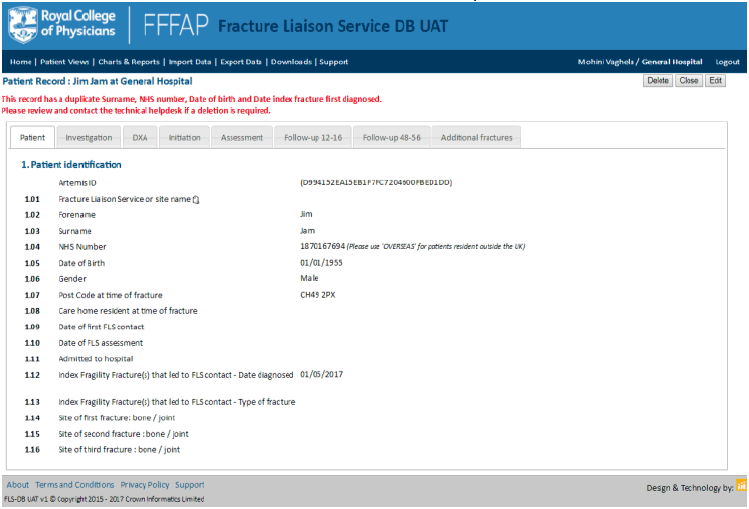
4. Can I upload by data? How?
Yes, you can upload data. You will need to format the data into a CSV (comma separated variable) file. This file looks similar to an excel spreadsheet. Each question of the dataset will be represented by one column in your CSV file.
The Patient CSV upload specification document describes the exact way each data item should be set out and is available to guide you at https://www.rcplondon.ac.uk/node/1520
It can be a bit fiddly to set up the first data upload but once completed correctly you should be able to repeat it quickly and easily.
The order of the columns is the most important aspect of the upload. The column headings do not have to exactly match the questions – you can use any heading you like, as long as the columns are in the correct order. It is therefore essential that your column order matches the CSV upload specification order exactly - even if you don’t collect any data for a particular question.
Once you have set up your CSV file you can upload the same file again at a later date with additional data. For example, if you upload data on patients that your FLS saw in January, you can then upload the same CSV file at a later date with additional information added (eg follow up data) and the FLS-DB will update the patient record. As long as the NHS number and date of fracture are the same, the system will not duplicate data - you don’t need to worry about removing data you have already uploaded.
Some sites have found that entering one patient record manually and then using the export function gives them a CSV template that they can add to and upload to the FLS-DB.
If possible, we suggest you ask your hospital’s IT department to help you with this process.
PARTICIPATION QUESTIONS
5. I don’t have an FLS, do I need to participate?
No, you do not need to participate.
6. Is this FLS-DB main audit mandatory?
For sites with an FLS – yes, both the facilities audit and the FLS-DB patient data component are mandatory. The FLS-DB is included in the HQIP 2017/18 listing for national audits that must be reported both in the trust’s Quality Account and also form part of the National Clinical Audit Patient Outcomes Programme (NCAPOP).
7. How do I participate in this audit?
To participate in the FLS-DB all sites need to fill out the registration form available to download here https://www.rcplondon.ac.uk/node/1520 and return it to flsdb@rcplondon.ac.uk . We will register you for the audit and give you a log in for the webtool. All data entry will be done through the webtool. You can view the datasets here: https://www.rcplondon.ac.uk/node/1520
8. I don’t have any resources to do this / my trust won’t support me
The FLS-DB is included in the HQIP 2017/18 listing for national audits that must be reported both in the trust’s Quality Account and also form part of the National Clinical Audit Patient Outcomes Programme (NCAPOP). As a result, your commissioners are obliged to provide you with the resources you need to complete the audit. The National Osteoporosis Society FLS Implementation Service is supporting this audit and can be contacted at fls@nos.org.uk
9. What is the legal entity?
The legal entity is the entity which holds the legal responsibility for the functioning of the FLS. This will normally be the hospital trust name.
ENTERING PATIENT DATA
10. How often should I upload my data?
We recommend that you upload your data at least monthly - so you can correct any errors that occur and can utilise the real time feedback that will be provided through run charts. You can then use this information to help improve your service as well as help you submit key performance indicators for your service.
11. Do I have to enter hip fractures if they are already entered on the NHFD?
Yes. This audit covers all fragility fractures in patients aged 50 and over. The NHFD and FLS-DB collect different data. We are capturing what your FLS does, if your FLS is not commissioned to provide secondary fracture prevention for hip fracture patients, this should be recorded in your sites organisational audit.
12. Do I have to identify all fracture patients?
No. Only those fractures that are fragility fractures (fall from standing height or less) in patients aged 50 years and over.
13. Should I only upload or enter patient data when all the information for the patient is collected from identification to monitoring?
No, enter the data you have every month. The database has been set up so you can upload the patient again and it will update any new or different data so long as the NHS number and date of fracture is the same.
14. Can I add other fields to be uploaded in the audit
No. You can only upload the fields as specified in the FLS-DB. Other fields will not be uploaded and do not include them in your upload file, as the order of the columns has to remain the same as in the dataset (see patient CSV upload specification): https://www.rcplondon.ac.uk/node/1520
15. What do I do if the patient suffers a second fragility fracture or re-fractures?
Create a new record if a patient re-fractures or sustains a new fracture (since the index fracture – the fracture that first brought the patient to the FLS).
PATIENT IDENTIFICATION
16. Fracture definitions
A fragility fracture is defined as a fracture following a fall from standing height or less, although vertebral fractures may occur spontaneously or as a result of routine activities such as bending or lifting.
17. Overseas visitors
Please enter ‘overseas’ in the place of an NHS number
18. No fixed abode
If the patient has no fixed abode, sites can enter ‘NFA’ in the postcode field. This will only work for manual entry not upload though.
Sites that are uploading can either enter that one case manually or upload and put overseas instead of NHS number this will blank out the postcode field – then edit the case once it’s uploaded - change overseas to the actual NHS number and then update the postcode field.
DXA
19. How do I record if/when the patient has been referred for a DXA scan but did not attend?
From January 2018 a ‘Patient did not attend’ option was added to question 3.01 .
INITIATION
20. How do I answer if patients are already taking over the counter vitamin D and calcium?
Tick answer calcium and vitamin D combined – this answer is valid for patients taking calcium and vitamin D whether referred by the FLS or not.
FALLS RISK ASSESSMENT AND OUTCOME
21. If the patient was referred for a falls risk assessment but declined how do I capture this?
From January 2018 a ‘patient did not attend falls assessment’ option was added to 5.01 (was a falls risk assessment performed).
FOLLOW UP
22. Do I need to follow up all patients?
No. We request that you follow up all patients who are recommended bone therapy as a result of the FLS intervention. This includes patients who are referred for further clinical opinion or to their GP for bone therapy
23. What should I do if a patient was followed up after 16 weeks?
Follow up should be 16 weeks post fracture (not 16 weeks post assessment). However, if follow up has been completed, but took place after 16 weeks, please answer ‘yes’. ‘No’ should only be selected if no follow up is planned.
24. What do I do if the patient has started to take bone sparing drug but has not continued?
Answer question 6.05 as ‘started recommended bone therapy’. If patient has started taking bone sparing medication but is taking a different drug than the drug recommended, answer ‘switched to another bone therapy’, even if the patient starts taking the medication and subsequently stops for any reason.
25. Why can’t I enter follow up data for some patients
Follow up data is only collected on patients who are recommended bone therapy. In addition question 6.06 (started a programme of strength and balance) is not available to patients who sustained a hip fracture.
FEEDBACK QUESTIONS
26. How will we receive feedback from this audit?
A report summarising the previous year’s data (data from 1 January 2016 to 30 June 2016) is published annually.
There are also run charts available via the webtool, which allow sites to view their own data and the national aggregate for comparison with close-to-real performance in specific areas.